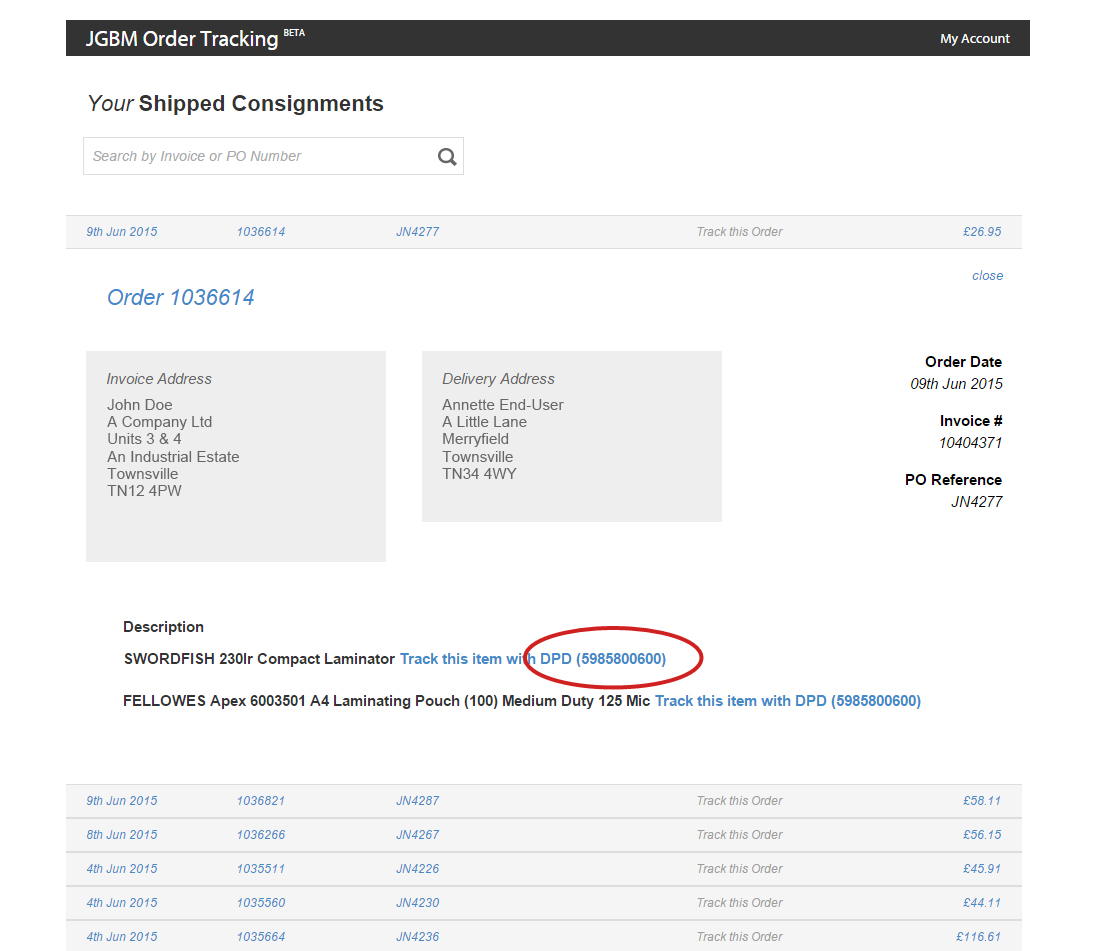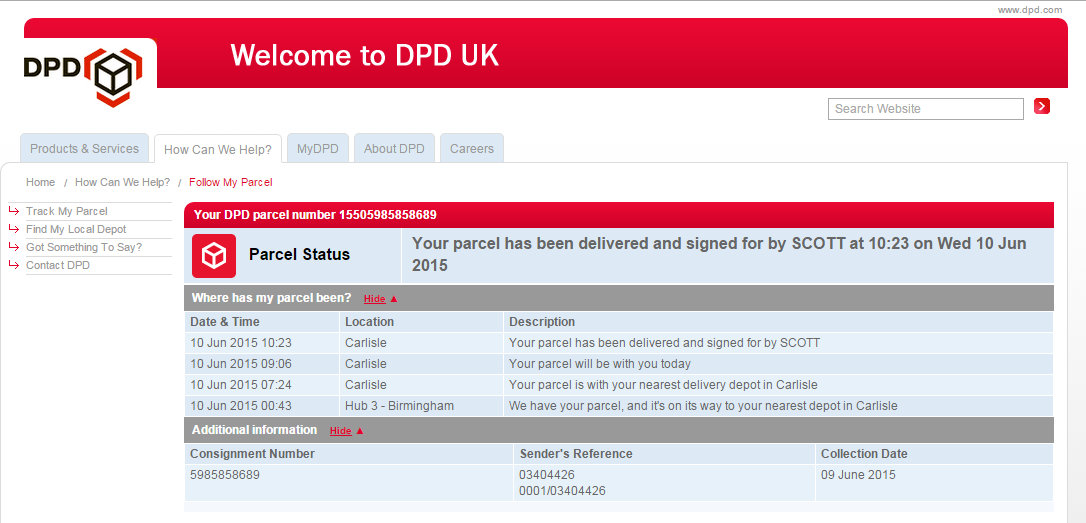Tracking Parcels and Shipping Information
There are 2 ways you access the tracking information for your orders, via our website or by a shipping report emailed to you daily.
1. Shipping Report.
You should already be set up to receive a Shipping Report. The report is emailed 07:30 daily with the tracking details for orders shipped the previous day. If you don’t currently receive the Shipping Report please contact [email protected] and request it. The report can be sent to as many recipients as required.
Example Shipping Manifest Report:
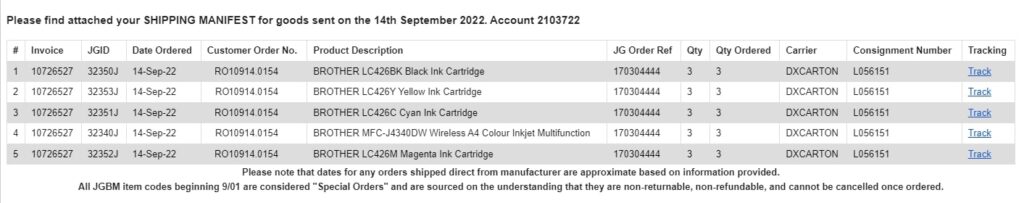
2. Order Tracking via JGBM website.
Simply login to the JGBM website and click the ‘ORDER TRACKING’ button to view recent orders. The tracking information will be shown against the order. If you are unsure where the information is, you can follow these simple steps:
Step One: To begin tracking, simply click the ‘ORDER TRACKING’ button to open your recent orders.
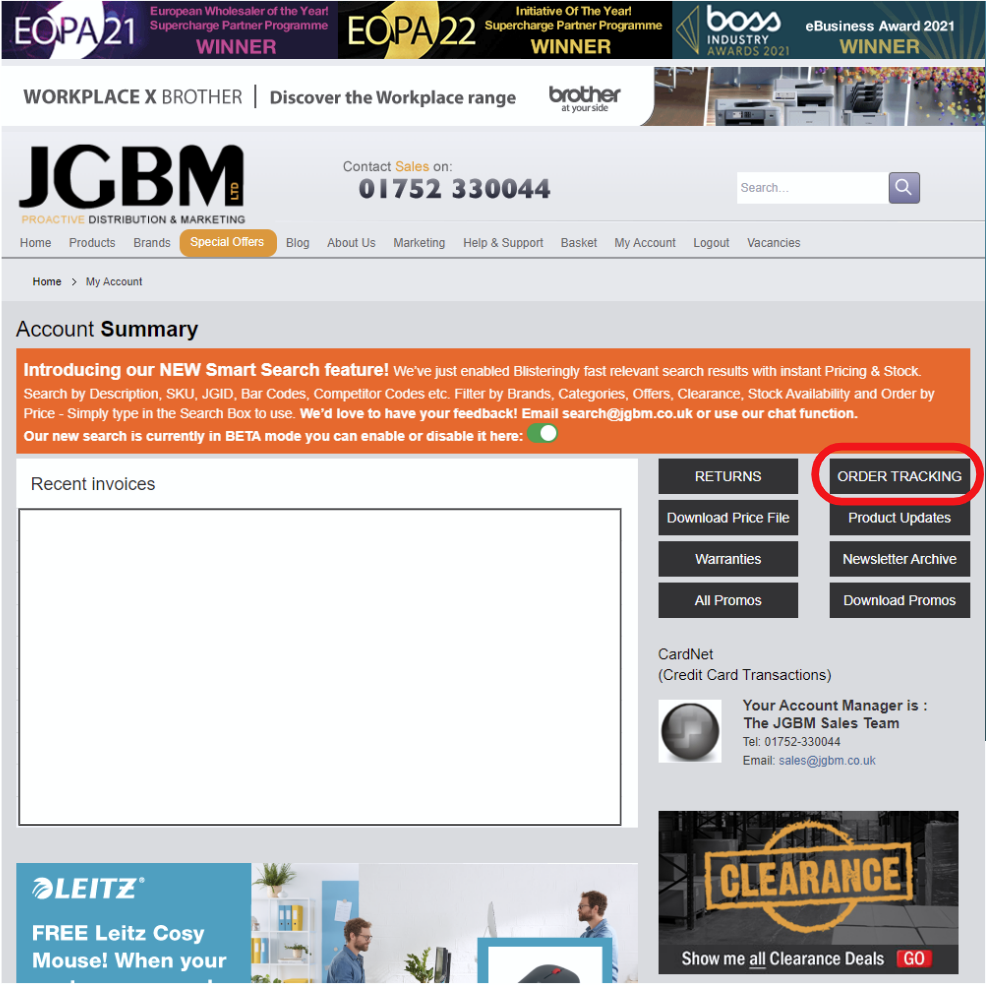
Step Two: You can select from a list of the most recent orders or use the search function to search using the Invoice or PO Number of the order you would specifically like to track.
Step Three: Once the order has opened, a link to the tracking information can be found against each individual item. Click the link and it will take you through to the Couriers tracking website which will display information on the date and time of delivery and the recipient's name.